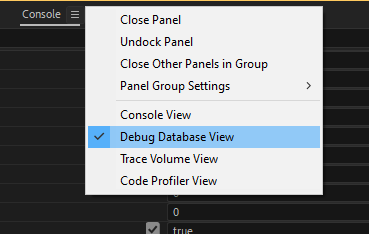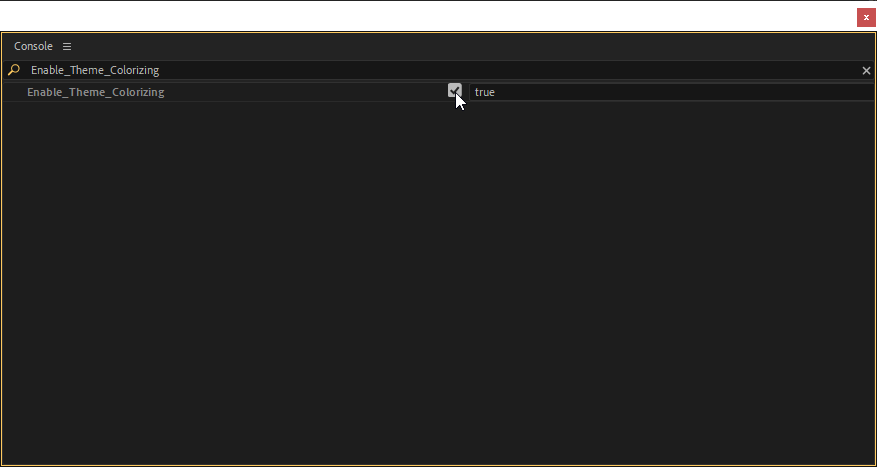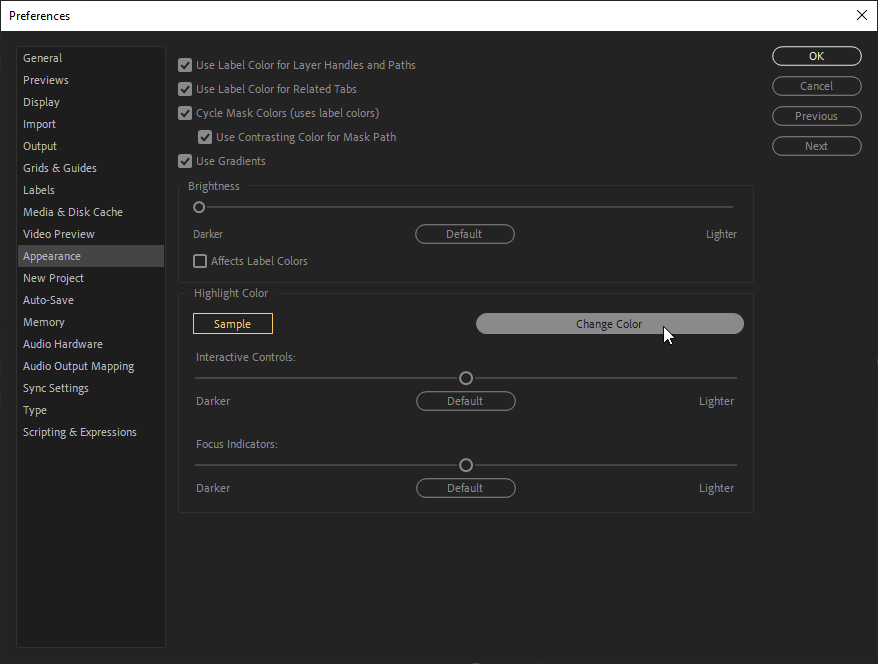If you didn’t know, After Effects has these things called “Layer Styles”. These are similar, but are NOT the same as effects. As layer styles are applied after everything else.
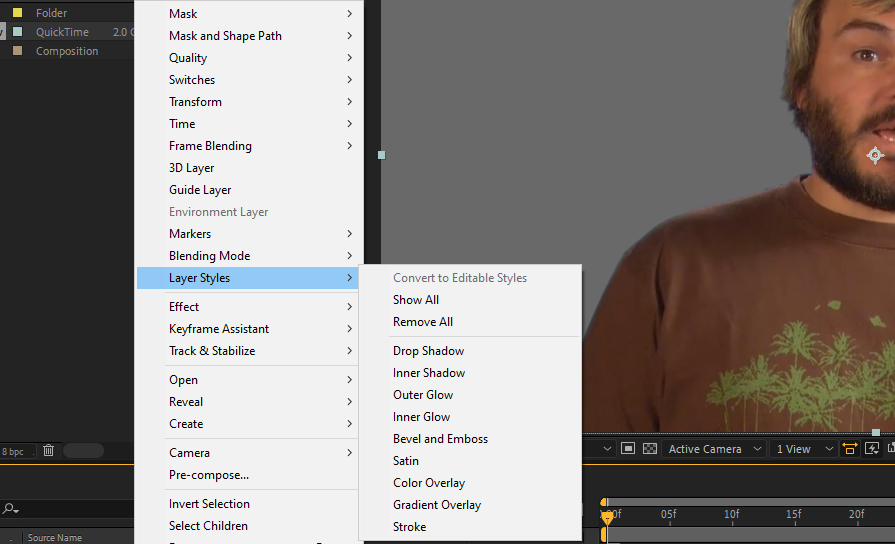
I will go more in-depth about layer styles in a future tutorial, but this should give you the basics of all you really need to know right now.
Clicking on stroke you can see that it will apply a very simple “outline” effect. If you’ve ever used a program like Photoshop this might seem familiar.
However you seem to notice something when motion blur is applied.

The motion blur does not effect the stroke style we added. :(
Luckily for us effects are here to not make us bang our head against the table.
Copy my settings here:
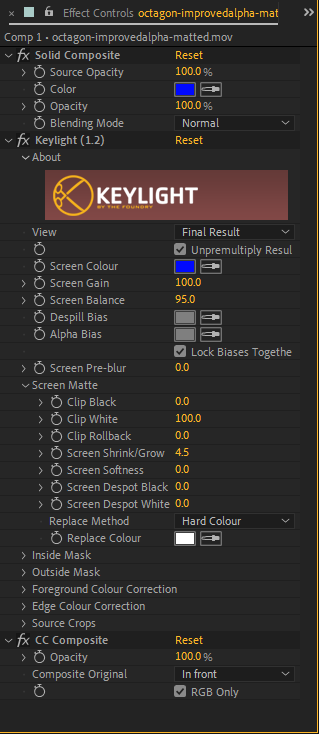
All this basically does is “mask” the transparent part of our clip with blue, Keylight will key out the blue, and the “Screen Matte” will expand the key-ed out background and replace it with the “Replace Colour”. You can mess with the settings if you want. I would also recommend creating a user-made-preset since you might be using this a lot.
Seeing as the effect is now applied BEFORE the motion blur, it will now be effected by it.